Working at home sounds good to the ears, right? You don’t really have to dress up when you have to do your tasks. You can just stay in your favorite pajamas and do what you have to do for the day.
This set-up is the subject if envy of people especially these days. Though you are sharing your home and office space, do you really have to have an “office-like” set-up? The answer is a positive and a big YES! We call that as an ergonomic work from home set-up.
Many studies have shown that ergonomic design in your workspace can boost your productivity. Remember that YOU are the most important business tool that is why your welfare and convenience should be the topmost priority.
The good news is you can customize your workspace to tailor it to your needs. Read along to learn more about the factors to consider when designing your very own ergonomically and friendly home office setup.
1. Choose the right chair that would suit your taste.
Finding the most suitable ergonomic chair is the most important piece of your ergonomic work from home setup. Studies have shown that 50% of the work from home people suffer from back pain mainly because of poor seat design choice. Imagine that you are spending 8 to 10 hours daily in any chair that is less than the ideal is attracting ailments such as back and neck pains.
What are the factors to consider when choosing the best chair for you?
Height – your feet should touch the ground flatly and comfortably.
Back rest and lumbar support – To avoid stress and tension down to your spine, an office chair that reclines and tilts is the best option for you. In addition to that, the shape of your chair’s backrest should have a natural bend to support to your lower back.
Arm rests – Your arm rests should be adjustable and can rotate to support your entire arms when you are typing.
Material – Look for more breathable mesh fabric that could support your weight and your movements and would not irritate your skin.
2. Find the most comfortable desk height for you.
From an ergonomic point of view, the most important feature of your desk is its height. If you have to be in front of your PC and you have a desk job the whole day, then it goes without saying that your desk is the heart and soul of your workspace. There are several desk designs in the market offering a variety of shapes and heights.
If you choose a too-high desk, it will cause muscle strain on your forearms while typing and can lead to suspected carpal tunnel syndrome, a low desk will cause you to hunch over that could result to neck pain on flexion and extension activity even side flexion as well. And back pain, and tensed shoulders.
3. Position your monitor accordingly.
Your office setup at home is almost complete. Another thing to remember is the position of your monitor. Because the position of your monitor is high risk of migraine, can trigger neck and shoulder pains.
These are the factors that will enhance your body posture, and to lessen the neck and body pain plus to avoid migraine.
Distance – your monitor’s distance should be about 20 inches away from you to avoid straining your eyes that can trigger migraine.
Angle – your monitor should be placed at angle of about 10 to 20 degrees to avoid neck flexion and back pains.
Remember that investing in good tools and equipment can make your work life comfortable.
Consult us now to learn more about how you can work efficiently and ergonomically and get more tips on how you can setup your office space at home.